How to Setup Whatsapp business account [Latest 2018]
WhatsApp Business launched in India: Here’s how to register, set up and use features of the app
How to Setup Whatsapp Business
As of now, WhatsApp Business app is only available for Android users in India.
SETUP WHATSAPP BUSINESS IN INDIA
Last week, WhatsApp, the widely used instant messaging service, announced its business app in the UK, the United States and Italy among others. While surprisingly left out initially, the app is now available to download for Android users in India. If you own a business and want to communicate with your prospective customers in an effective way, having WhatsApp Business app makes total sense, and it is free to download and use.
As WhatsApp Business is a separate service with a different target audience, the app will ask you for an alternate mobile number, which is not the same as the one you use with the regular WhatsApp. In case you don’t have another number, you can continue using your existing number, just that the personal profile will be transferred to a business profile, along with all your contacts.
You will also be given an option to migrate your chat history and groups when switching to a business account. And if you have two different numbers (one personal and other for business), you can use both WhatsApp and WhatsApp Business apps. Unlike the usual app, the business app has some extra features. So, without any further ado, let’s go ahead and see how to create your business profile and look at the app features.
ALSO SEE :-
WhatsApp’s Support For Digital Payments Goes Live In India
WhatsApp Business: How to register and set up
After you download the WhatsApp Business app from the Play Store, open the app and go through the initial setup process. To begin with, enter and verify your phone number via an OTP.
Next, you will have to enter your business name, which could be you shop name or company name. Do note, once created, you will not be able to change the name of your business. So, whatever you enter, has to be the final one.
After that is done, you will be taken to the app’s homepage, which is similar to the regular app. You have the quick camera access shortcut on the left, followed by three tabs – chats, status and calls. On the top-right, you have the three-dot menu button, whereas at the bottom, you have the icon to start a chat.
WhatsApp Business: Profile settings and statistics
One of the interesting bits of the app is that you can create your business profile where you can add your business details. Tap on the three-dots on the top right, then tap on ‘Settings’ followed by ‘Business settings’.
Now, in profile settings, you get to set a display image, followed by your business address. You can even pin the location on Google Maps, so that it becomes easier for users to simply tap on the map and navigate to your location. Next, you also get to choose a category for your service, which could be automotive, clothing, finance, restaurant and transport among others.
In the next section, you can describe what your business does, followed by working days and hours. You also get to add your business email address, and website. Once all details are added, tap on save on the top right. The section also includes statistics, where you can see the number of messages you sent, the ones delivered, and the ones read by users.
WhatsApp Business: Messaging Tools
Another interesting and very helpful setup whatsapp business account tool bundled with WhatsApp business is the messaging tools. It can be accessed from business settings, where there are three options – away message, greeting message and quick replies. Away message can come handy when customers contact you outside of setup whatsapp business windows 10 business hours (which can be defined in settings). You can also set an away message to always send when customers ping you on WhatsApp.
The second option is the customized setup whatsapp business link ‘greeting message’ which can be used to greet the customers the very first time they contact you, or when there is 14 days of inactivity between you and the contact. Lastly, there are ‘quick replies’ that could make it easier for you to communicate with the customers. For instance, I can define ‘brb’ as a quick reply, to type out “I’ll check the same and get back to you with details”.
Besides these, all other features of WhatsApp Business app are the same as the regular app. You can hide your last seen, profile photo and status from everyone, or from people who are not in your contact list. All conversations are end-to-end encrypted, there is two-step verification for additional security, you can change your phone number, and there is an option to delete your account too. What’s more, you can also use Google Drive to back and restore your chat history, just like you do on the regular app.
Sure, the WhatsApp Business app looks interesting, and could be highly beneficial for users who have small or medium-sized business. How they can use the WhatsApp Business app to its full potential remains to be seen.
setup whatsapp business account
setup whatsapp business
how to set up a business whatsapp
how to setup whatsapp for business
setup whatsapp business book
setup whatsapp business class
setup whatsapp business group
setup whatsapp business email
setup whatsapp business english
setup whatsapp business development
setup whatsapp business days
setup whatsapp business hub
setup whatsapp business hosting
setup whatsapp business login
setup whatsapp business link
setup whatsapp business model
setup whatsapp business mac
setup whatsapp business mode
setup whatsapp business plan
setup whatsapp business page
setup whatsapp business phone
setup whatsapp business review
setup whatsapp business name
setup whatsapp business news
setup whatsapp business network
setup whatsapp business number
setup whatsapp business journal
setup whatsapp business js
setup whatsapp business key
setup whatsapp business keys
setup whatsapp business status
setup whatsapp business school
setup whatsapp business query
setup whatsapp business quotes
setup whatsapp business questions
setup whatsapp business quickbooks
setup whatsapp business use
setup whatsapp business upgrade
setup whatsapp business uk
setup whatsapp business update
setup whatsapp business version
setup whatsapp business view
setup whatsapp business video
setup whatsapp business xbox one
setup whatsapp business xl
setup whatsapp business windows 10
setup whatsapp business account
setup whatsapp business
how to set up a business whatsapp
how to setup whatsapp for business
setup whatsapp business book
setup whatsapp business class
setup whatsapp business group
setup whatsapp business email
setup whatsapp business english
setup whatsapp business development
setup whatsapp business days
setup whatsapp business hub
setup whatsapp business hosting
setup whatsapp business login
setup whatsapp business link
setup whatsapp business model
setup whatsapp business mac
setup whatsapp business mode
setup whatsapp business plan
setup whatsapp business page
setup whatsapp business phone
setup whatsapp business review
setup whatsapp business name
setup whatsapp business news
setup whatsapp business network
setup whatsapp business number
setup whatsapp business journal
setup whatsapp business js
setup whatsapp business key
setup whatsapp business keys
setup whatsapp business status
setup whatsapp business school
setup whatsapp business query
setup whatsapp business quotes
setup whatsapp business questions
setup whatsapp business quickbooks
setup whatsapp business use
setup whatsapp business upgrade
setup whatsapp business uk
setup whatsapp business update
setup whatsapp business version
setup whatsapp business view
setup whatsapp business video
setup whatsapp business xbox one
setup whatsapp business xl
setup whatsapp business windows 10
setup whatsapp business online
setup whatsapp business outlook
setup whatsapp business zip
setup whatsapp business zone
setup whatsapp business youtube
setup whatsapp business yahoo

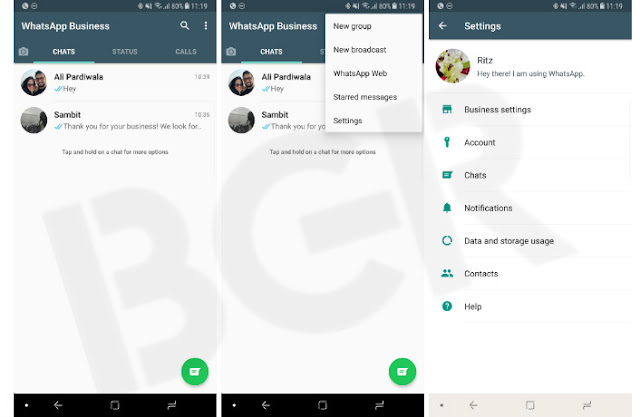


0 Response to "How to Setup Whatsapp business account [Latest 2018]"
Posting Komentar